Two years, one month, and twenty-three days ago I got a new PowerBook. Yesterday afternoon I got another, which I’m now using to type this. (The shipping route was Shanghai to Anchorage to Memphis to Vancouver. Whatever.) Herewith news, both very bad and very good, on Apple’s product line, plus some miscellaneous low-grade problems.
Just a note on why I upgraded. The old machine had:
loose screen hinges.
a latch that didn’t close properly.
a slightly bent corner, causing problems plugging in the power line.
A splodge of bright pixels in the middle of the screen.
A nearly-full disk.
I’m actually not mad over all this stuff. I use a computer hard and all the time, and I type fast with big strong thick fingers, and I’m clumsy and absent-minded. A laptop that can stand up to two years’ of my attentions is doing OK.
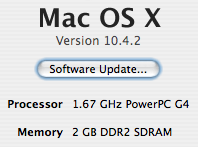
The Bad News · Compared to the last machine, this one has about 21% more pixels and 33% more clock cycles. The bigger screen is noticeable, but it doesn’t really feel much faster. This sucks. After a two-year product cycle, I expect to be dazzled by the next upgrade. I’m not.
I suppose Apple doesn’t have too much to worry about, most people who’ve gotten used to an OS X laptop aren’t going to be driven back to Windows because it runs a little faster. But I’m not most people; I use this sucker for heavy lifting, and as soon as there’s some x64-based meat-grinder running Solaris that turns on instantly after sleep and and anti-aliases well and Just Works with whatever wifi, and doesn’t make me download drivers to do basic stuff, I may be outta here. Unless of course, Apple manages to get their act together and start shipping laptops that are delightful, not merely adequate.
Another irritant: I paid extra for a 120G disk drive, and as soon as I turned the machine on, it told me that the disk capacity was 111G and change. This is blatant false advertising, a lie. How can computer manufacturers do this—it’s not just Apple, and it’s been going on for years—and avoid litigation?
The Good News · Did you notice above, where I said that I got this yesterday afternoon and I’m using it this morning? There’s this thing in OS X where, when you first turn it on, it says “Already got a Macintosh? If so, boot it in FireWire mode, plug it in, and go away for a couple of hours.”
This is new sometime in the last two years, and it works remarkably well;
when you turn on the new machine, it’s an amazingly-complete replica of the old
one.
In my case, I popped up a terminal window and typed ong and,
after a couple of seconds,
nothing happened, which is completely magical.
It meant that the ongoing
publishing system, which includes Perl,
Mysql, and lots of string and glue, had woken up, surveyed the input queue
and the RSS/Atom feeds,
determined no new entries needed writing, flipped the header graphics, and
checked out.
OS X not only got all my OS X stuff ported, but moved all the
custom OSS apparatus over, thus avoiding me several hours of OSS Hell (see
here,
here,
and here); that made me
feel a deep warm glow, you betcha. Can any other operating system do this?
They all should.
SideTrack · Not everything was perfect, of course.
To start with, SideTrack is badly broken with this new hardware. SideTrack does two useful things: give you the equivalent of mousewheel on your trackpad, and allow you to remap the button.
The first is no longer required, since OS X lets you mousewheel by dragging two fingers, and that’s just fine. But since I have the trackpad configured to tap-for-click (works great, try it), I basically no longer use the button, and I had it mapped to right-click, which was super-handy. Anyone know another way to achieve this effect?
Developer Stuff ·
First of all, the environment-transfer protocol might have noticed that I
had all the developer software and X11 installed; I didn’t expect it to
re-install them, since that requires juggling DVD’s, but it would have been
awfully helpful to have reminded me.
Because without the developer pack, lots of basic things aren’t there (like
for example /opt), and without X11, ImageMagick doesn’t work.
A related gripe is that if you want the developer environment, you have to dig
around the install DVD and deduce that the relevant package is called “XCode
Tools”, which may not be obvious to all.
Among other things, if /opt isn’t there, the
DarwinPorts installer doesn’t
work.
QuickTime Argh · The new machine came with QuickTime 7, which means that my QuickTime Pro no longer works, which means that if I want that functionality I already paid for, I have to pay for it again. Not very classy, Apple.
Emacs ·
Emacs didn’t come across, and eventually I figured out that the problem was
that /opt/*/emacs were missing; once I got them off the old
machine it was fine.
But in the interim, I thought I’d just re-install, and unfortunately the
OpenDarwin WebDAV server that
MindLube points to seems
to be missing in action. MindLube also suggests
Aquamacs, but I don’t think many Emacs
veterans will like it; it’s different enough that I felt lost,
and it ignored lots of my .emacs, and when I typed C-X
C-F to open a file, it popped up a whole new window which was apparently
serving as the minibuffer... huh?
On the other hand, it has great-looking fonts.