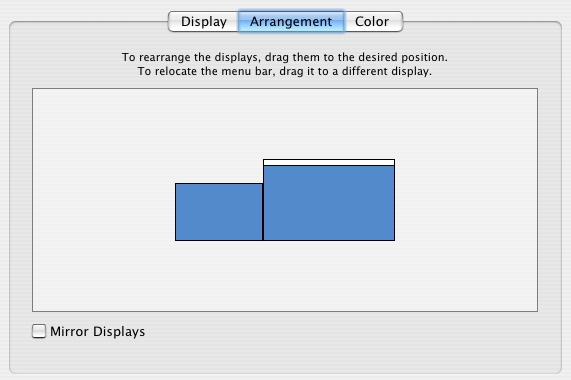
Another Mac Hint

Herewith another Macintosh usability hint, plus an amplification of some previous advice.

Hide, Don’t Minimize · Back in 2003 I offered some advice on how to make the Dock useful; one of them was never to click on that yellow “minimize” button. Since then, I’ve come to appreciate the virtues of the OS X’s “Hide” function (CMD-H in every app but PhotoShop, where it’s Shift-CMD-H). While, as noted, OS X, unlike Windows, deals well with tons of windows all over the place, there’s no point keeping a window around for an app that I use for 10 minutes once every other day, or for iTunes when it’s in background-music shuffle mode.
Since no other popular GUI has a “hide” function as far as I know, the utility may not be obvious to people like me who didn’t grow up in Mac-land, but it’s actually real handy.
Extra Screen Where? · When you plug an extra screen into a Mac, you can use the “Arrangement” tab of the Displays preference to say where you want it, logically, and which screen you want the menu-bar on. Being a typically neatness-conscious geek, I had had the screens neatly lined up at the top; but now I realize that makes the menu a little harder to get to.
The right way to do it.
This way, to get to the menu, you go to the main screen and throw the mouse to the top left or right corner, and because the tops aren’t lined off, it can’t slide off into the other screen.