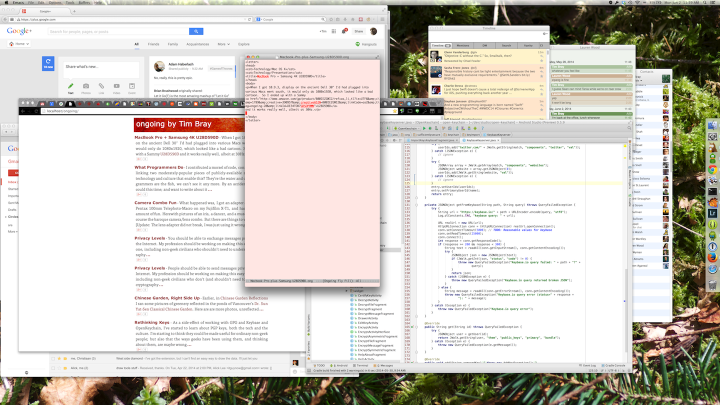
MacBook Pro + Samsung U28D590D

When I got 10.9.3, display on the ancient Dell 30" I’d had plugged into various Macs went south; It would only do 1080x1920, which looked like a bad cartoon. So I ended up with a Sammy U28D590D which is advertised as “UHD” which I think is the official term for 4K. It works really well, albeit at 30Hz, but that doesn’t seem to be a problem.
Back story · What happened was, I tweeted So, what’s a good 4K outboard monitor to get for my MBP? Where by “good” I include “cheap”. and a couple people tweeted back about this Sammy, and local dealer NCIX had ’em in stock at a fair price, so I placed the order. Fifteen seconds later several other people pointed out it wasn’t on the supported-devices list and I had a queasy feeling in my tummy, but hey, it’s all OK.
Things about the U28D590D ·
I hadn’t realized how fast this tech is moving; compared to displays of yore, it’s astonishingly thin and light.
Dead easy to set up.
It has sockets for HDMI and DisplayPort; not having a DP-to-mini-DP adapter, I just hooked up the HDMI and that worked fine.
The OS X “Best for display” selection produces ridiculously, insanely huge fonts. The “scaled” options are 1280x720, 1920x1080, 2560x1440, 3008x1692, and 3840x2160.
It’s just got a stand; no height/tilt adjustments that I can see. Worked out OK for me but could be a problem.
OS X tells me it’s running at 30Hz, which I guess might be bad if I were playing twitch games, but for writing code and blogs and reading Web stuff, it feels like a non-issue.
The brightness/contrast/whatever menus are controlled by a little multiway jog button on the back of the screen, which is about a thousand times nicer than your average screen menu setup.
Even though I have good eyes for a greybeard, and run my MBP at max-rez, I couldn’t handle 3840x2160 on this puppy, I’m running at the second-highest rez, and there’s plenty of real-estate for my purposes.
I’m thinking that to make really good use of 4K resolution, you need quite a bit more than 28" of real estate.
Comment feed for ongoing:
From: Jarek (Jun 02 2014, at 13:17)
The main takeaway from this story is surely that someone does actually read Google+.
[link]
From: Fazal Majid (Jun 02 2014, at 19:42)
The reason why that monitor is so cheap is because it uses a TN panel, not PVA like most Samsungs, or IPS. The flip side is usually poor results off-axis, and lesser color fidelity.
UHD is 1080p doubled in each direction, or 3840x2160. It is a TV standard, that was also adopted by computer monitor makers. True 4K is 4096x2160 as specified by the Digital Cinema Initiative (DCI), a Hollywood group. Most consumer "4K" is actually UHD, not DCI 4K.
Your monitor is doing 30Hz because that's the maximum supported by HDMI 1.4. You must have a recent rMBP, I don't think that resolution was supported before the late 2013 (Haswell) models with Intel Iris graphics. To do 60p, you'd need HDMI 2.0, which is not supported as of yet by any Mac, including the new Mac Pro. You would be advised to get an inexpensive mini-DP to DisplayPort cable to get full refresh speed on your monitor.
As for the ideal screen size, you want resolution to be double that of a non-retina display, in keeping with iPhones. UHD is 4 times the size of 1080p, which is kind of pointless beyond 23", so you would want either a 23" display in retina mode, or a 46" display in normal mode. I saw a 54" Samsung 4K TV with HDMI 2.0 (but not DisplayPort) connectivity for $2,400 at Costco last weekend, and I have to say I am tempted to ditch my 30" HP and 27" Apple displays.
[link]
From: Ante Bara (Jun 04 2014, at 11:15)
It's only 30hz on hdmi. You would get 60Hz with DP.
Scaling is where 4k shines, not the huge 1:1, but smaller one scaled 1:2, like Dell 24", or one up from there if you need more real-estate (i'd rather switch windows than move my head to scan 30").
[link]