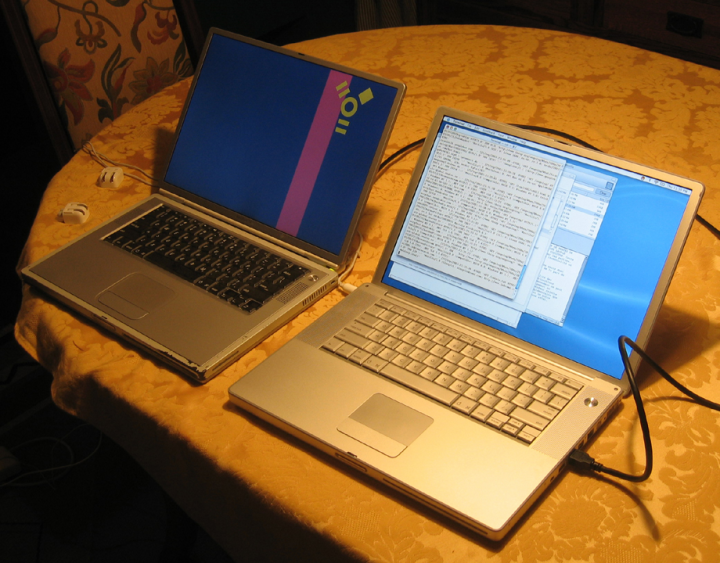
I picked up my new Powerbook this afternoon after work; herewith some initial notes, a couple of pictures, and a helpful illustrated Mac OS X hint.
First off, here are the old and new machines side by side. The funny-looking glyph on the old one’s screen is the FireWire logo; if you boot a Mac while holding down the “T” key, it turns into a passive FireWire drive, and another Mac that you plug it into sees a big fast disk drive. (The funny-looking red stripe is just the screen slowly going bad.) I copied over gigabytes and gigabytes before midnight, that FireWire is some hot stuff.
The surface and keypad of the new model seem bigger, which is puzzling because the form factor hasn’t changed. Aha, they are bigger, because the clever new screen hinge buys a good centimeter or two of useful surface.
The keys are bigger, which is nice, but to me the silver colour looks a little cheesy compared to the black/transparent of the old model. There’s one new key, F12 and and Eject are no longer combined. That’s still not enough, it sucks that the function-keys are hijacked for volume control and so on.
The keyboard lights up in the dark, very sexy indeed.
I specified 1G of memory, and they sold me a 512M Powerbook and an extra 512M, but once inside I found 2x256M modules, so it’s only up to 768. Hmm.
The industrial engineering of the case is immensely better, the battery enclosure is no longer a disaster waiting to happen, all the edges are rounded and rugged-feeling, I sure hope this one holds up better.
People are going to differ on the merits of having all the connectors on the sides. I don’t mind it, and I don’t miss the flimsy-feeling fold-down cover on the old model, and getting them off the back enables the cool hinge and more space.
The trackpad has a way-different feel, it’s ignoring lots of what I think are decisive taps.
I have an Airport Extreme, and the 802.11g came up no problem first time once I remembered that the network name is case-sensitive. This thing has Bluetooth too, I honestly have no idea if there are any other Bluetooth-equipped devices in the house.
The speakers are way bigger, which is obvious the second you press the On button, the here-I-am chime sounds musical not tinny.
Apple advertises this thing as having an 80G disk, but OS X only sees 74.52G, and I don’t think that 5.5G lies are really appropriate. Also I notice trial versions of MS Office and lots of other software products cluttering up the disk, blecch, probably hundreds of meg worth. Hey, I paid for that space.
Oh yeah, it’s fast all right.
Getting the software environment copied over was a lot less pain than I’d feared. I had to do a bit of poking around the Documents and Library home directory subfolders to get the the app preferences in shape, but not much.
Some commercial products, including MS Office and NetNewsWire, came over without any fuss or bother, worked almost first time. Photoshop Elements is giving me trouble, when it starts it complains that something it’s looking for in the “Application Support” folder isn’t there and it can’t run, but when I dismiss that it runs just fine. I can’t re-install because I bought the product over the Net and have no disk. Not a big deal, because once you’ve got that program running you probably want to keep it running.
Of course, the exception is the ongoing publishing system, which requires recent versions of Perl, Mysql, GD, Expat, ssh-agent and Emacs all playing nice with each other and with the local Apache. I’m typing this on the old box, and I anticipate spending some quality time with fink and CPAN (sob) over the weekend. But I’ll just take the new box to work tomorrow morning, it’s in good shape for that, which is actually pretty impressive, I don’t think I ever bought a Windows laptop and was able to put it to work the next day.
Now I have to figure out what to do with the old box. I can’t imagine a 550MHz TiBook with a failing screen and a twisted, decaying case is remotely saleable for any interesting amount of money, there must be some routine chore around the house I could find for it.
Handy Hint · Since I’m Mac-ing out here, this is a good place for an illustrated Mac OS X survival kit.
The photograph above is of the place on my desk at work where the laptop sits, and if you’re a keen observer you’ll notice the computer isn’t there. See that blue wire? That’s the Cat5 for the office network, and it’s got a label on it which you can’t read above due to flash glare, but you can read it below.
It’s real easy, especially when leaving the office in a hurry, to forget about all the LAN partitions you have mounted, just rip the wire out and run. Mac OS X hates this and goes more or less completely catatonic in unpredictable ways at unpredictable intervals if it still thinks there’s an SMB mount there when there isn’t. So this label reminds me to dismount ’em before I pull the plug. I recommend this as an appropriate application of analog technology.